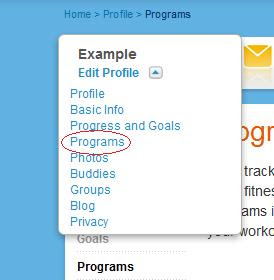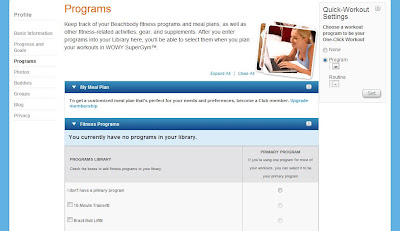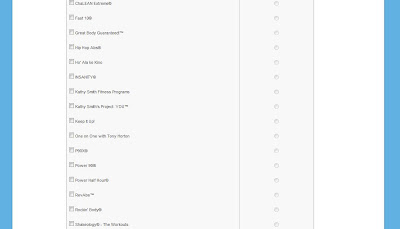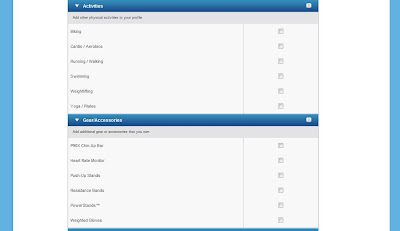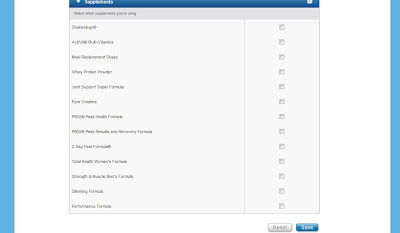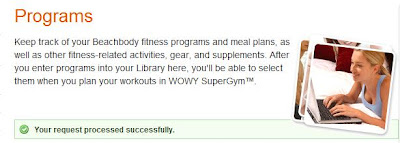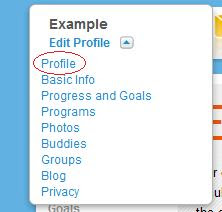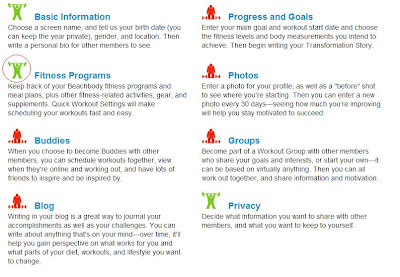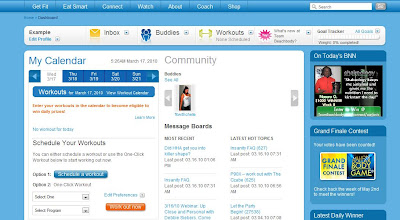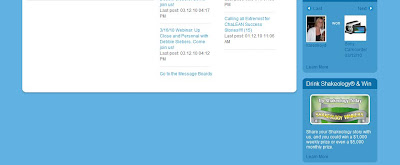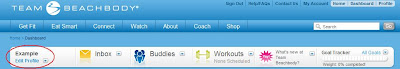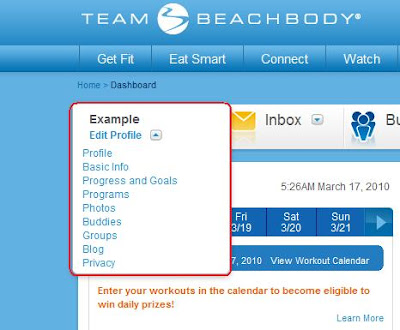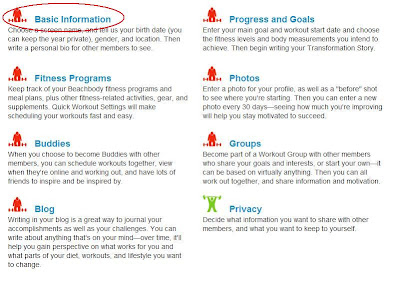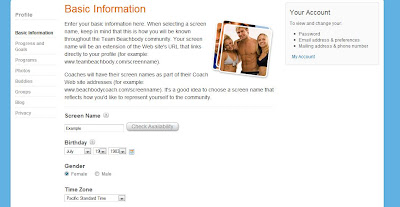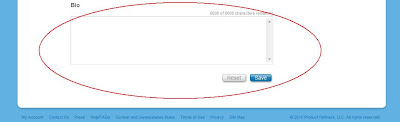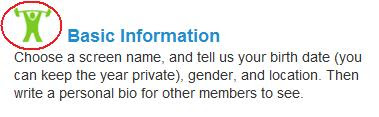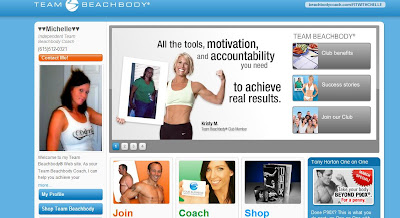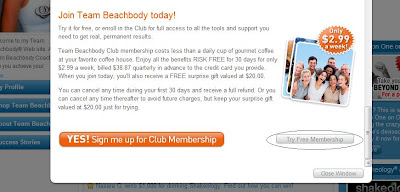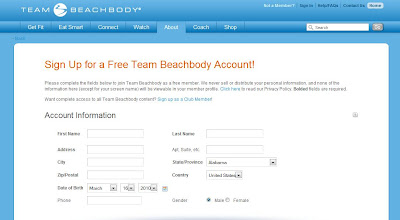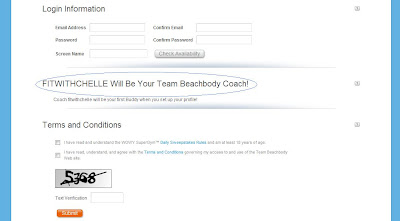Identifying Weight Loss Scams
-- By Becky Hand, Licensed & Registered Dietitian
The next time you watch an infomercial, read an advertisement, or spot a new supplement reporting miraculous weight loss results, we wouldn’t blame you for cocking a wary eyebrow. When evaluating claims for weight loss products, the Federal Trade Commission (FTC) recommends a healthy portion of skepticism; most don’t come close to fulfilling their claims. And in the rare cases where a product might result in some temporary weight loss, it is almost never a permanent solution and is usually unsafe.Before you spend money on products that promise fast and easy results, weigh the claims carefully. You might even consider contacting the FTC directly for more information or if you have concerns.These 12 tips will help you critique and evaluate weight loss claims and spot a scam before it’s too late:1. "It’s so easy to lose weight without dieting or exercising!" Face it—permanent weight loss takes work, effort and time. Pass on any products that promise miraculous results without the effort. Buy one and the only things you’ll lose are money and confidence.2. "Eat whatever you want and still lose weight!" Losing weight requires sensible food choices, not overloading on high-fat, high calorie foods. 3. "Lose weight forever…you’ll never need to diet again!" For weight loss to be permanent, it requires lifestyle changes. On-going maintenance is always a must.4. "Block the digestion and absorption of fat, carbs, or calories!" There is no magic potion that will allow you to block the digestion and absorption of fat, carbs, or calories. A little pill to curb cravings and suppress appetite just doesn’t exist.5. "Rapid weight loss: Lose 20 pounds in 2 weeks!" Looking to lose weight rapidly for your high school reunion or wedding? Products that safely produce lightning-fast weight loss just don’t exist. A weight loss of 1-2 pounds per week is the safest and most effective way to take off weight and keep it off. 6. "Finally, a weight loss formula for everyone!" A diet that claims to be perfect for all is erroneous. One-size-fits-all just doesn’t work. Your lifestyle habits and health concerns are unique. That’s why SparkPeople helps you design your own personalized nutrition and exercise programs to suit your particular lifestyle needs.7. "Lose weight with this miracle diet patch, cream or gel!" You’ve heard it all before—"Apply and watch the fat melt away!" But truthfully, all that melts away is your hard earned money.8. "Scientifically Proven! Doctor Endorsed!" Where is the proof and how was the research conducted? Were people studied, or rodents? Were there 3 subjects in the study or 3,000? Has the research been published in a medical journal and reviewed by peers? A doctor of what profession? Or is the "professional" as purely fictitious as your weight loss will be? Be sure to check the details. 9. "Money-back guarantee!" It may make you feel safer to give the product a try, but realize that many companies do not follow through with this promise. You’re left holding an empty promise and an empty pocketbook. (Added by me: With Beachbody you DO get your money back if you return an item) 10. "100% safe!" Just another attempt, trying to get you hooked with a meaningless phrase. Think of it this way – if there were no reason to doubt, why would they need to make this claim at all? Many products have been removed from the market due to safety issues, but not until too many lives were already destroyed or lost. Does ephedra ring a bell?11. Those convincing testimonials: We can all look 10 pounds slimmer by: standing up straight, shoulders back, and stomach in; having a good hair day; applying the right make-up; and hiring a professional photographer. Remember, just because you recognize the actor or actress doesn’t make the product any more reliable. They are now just a little richer and you a little poorer. (Added by me: Beachbody will actually use the workout test subjects that had success in their videos)
12. "A miraculous breakthrough!" Turn and run the other direction when extravagant claims make the product sound to good to be true.

 MN!!!
MN!!!
This is a post to announce the winner of a contest I held on a chat forum. Stay tuned for more contests on my Facebook page. Be sure to add me! www.Facebook.com/Fitwithchelle