Sign into your Team Beachbody account. Don't have one? Click here to see how to get one.
Click *Edit Profile* in the upper left hand corner and then click *Programs* from the drop down menu.
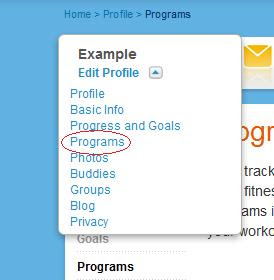
Page should then look like:
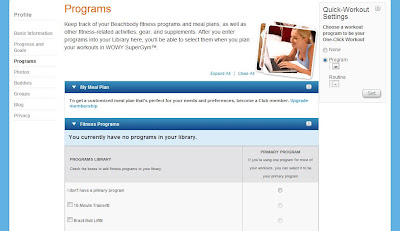
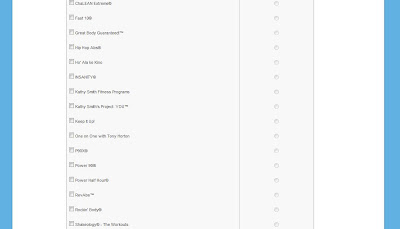
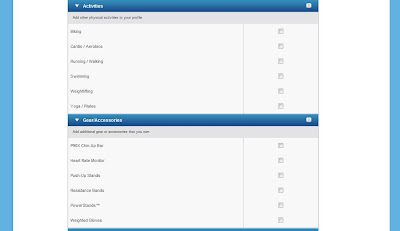
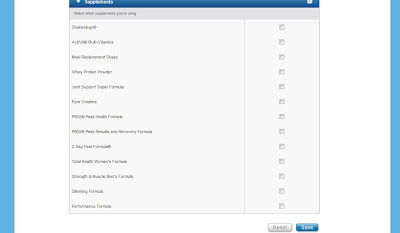
Click on any programs you are using and also any other activities you are doing. You also need to click on any equipment and supplements you are using. Click *Save.*
This is a example account I am using to I will just randomly pick some programs to use for the Profile.
Your page will now look like:
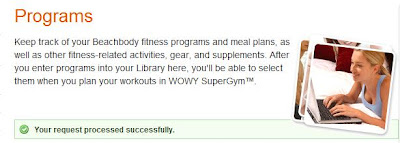
Go back to the upper left corner of the page and click *Profile* under *Edit Profile*.
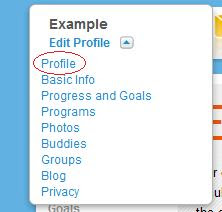
You will notice now that the man has turn from red to green next to *Fitness Programs*
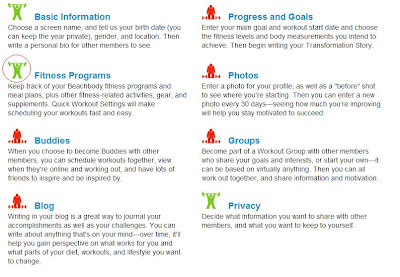
Stay tuned for more!
No comments:
Post a Comment